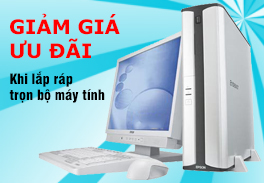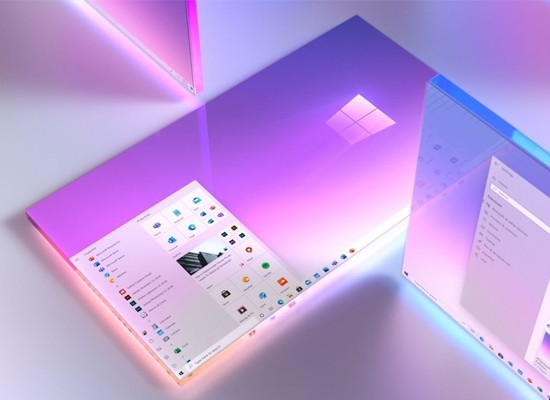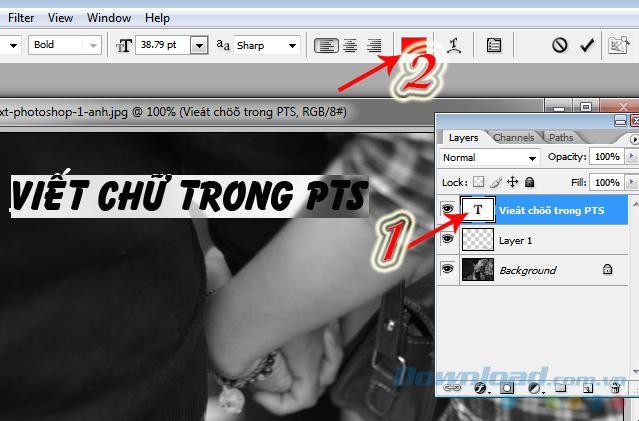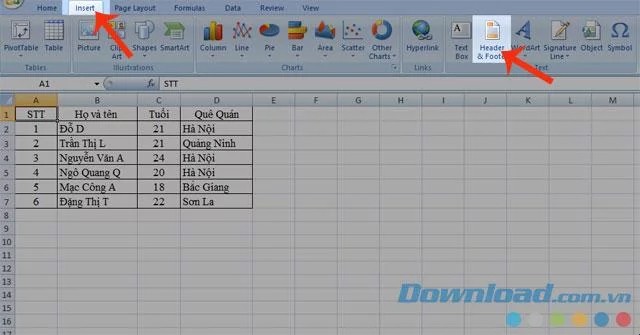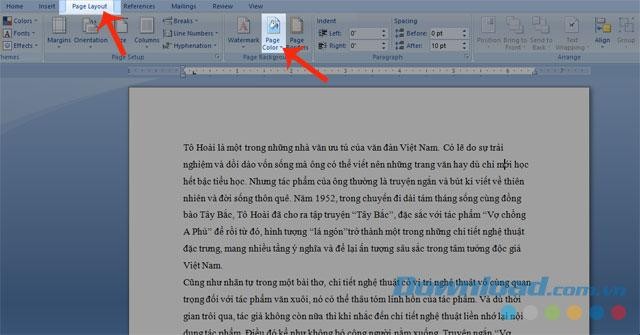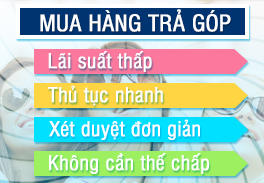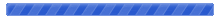Standards and Certifications FCC CE WEEE
General Fans: 1 Fan dimensions: 70 x 70 x 10 mm Fan noise: 21 dB (maximum) Fan speed: 1500 rpm Air flow: 28 cfm
Environmental Operating temperature (degrees): 0 – 40˚C (32 - 104˚F) Storage temperature (degrees): -15 – 60˚C (5 - 140˚F) Storage humidity: up to 90% non-condensing
Power USB power cable: 53 cm (21 in.) Power consumptions: < 0.9 W @ 5 V Operating current: 180 mA (maximum)
Physical Material: plastic Color: black Dimensions folded: 130 x 130 x 23 mm Dimensions unfolded: 280 x 280 x 23 mm Weight: 128 g (4.5 oz.)
System Requirements: Any notebook computer with USB port
Package Contents Notebook cooling pad Quick Install Guide
Standards and Certifications FCC CE WEEE
General Fans: 1 Fan dimensions: 70 x 70 x 10 mm Fan noise: 21 dB (maximum) Fan speed: 1500 rpm Air flow: 28 cfm
Environmental Operating temperature (degrees): 0 – 40˚C (32 - 104˚F) Storage temperature (degrees): -15 – 60˚C (5 - 140˚F) Storage humidity: up to 90% non-condensing
Power USB power cable: 53 cm (21 in.) Power consumptions: < 0.9 W @ 5 V Operating current: 180 mA (maximum)
Physical Material: plastic Color: black Dimensions folded: 130 x 130 x 23 mm Dimensions unfolded: 280 x 280 x 23 mm Weight: 128 g (4.5 oz.)
System Requirements: Any notebook computer with USB port
Package Contents Notebook cooling pad Quick Install Guide
Standards and Certifications FCC CE WEEE
General Fans: 1 Fan dimensions: 70 x 70 x 10 mm Fan noise: 21 dB (maximum) Fan speed: 1500 rpm Air flow: 28 cfm
Environmental Operating temperature (degrees): 0 – 40˚C (32 - 104˚F) Storage temperature (degrees): -15 – 60˚C (5 - 140˚F) Storage humidity: up to 90% non-condensing
Power USB power cable: 53 cm (21 in.) Power consumptions: < 0.9 W @ 5 V Operating current: 180 mA (maximum)
Physical Material: plastic Color: black Dimensions folded: 130 x 130 x 23 mm Dimensions unfolded: 280 x 280 x 23 mm Weight: 128 g (4.5 oz.)
System Requirements: Any notebook computer with USB port
Package Contents Notebook cooling pad Quick Install Guide
 Một số dạng máy tính hiện nay
Một số dạng máy tính hiện nay
Cập nhật: 27/01/2026 12 việc bạn thường làm khiến laptop bị tàn phá một cách nhanh chóng
12 việc bạn thường làm khiến laptop bị tàn phá một cách nhanh chóng
Cập nhật: 26/01/2026 Hướng dẫn cách test màu máy in đơn giản
Hướng dẫn cách test màu máy in đơn giản
Cập nhật: 25/01/2026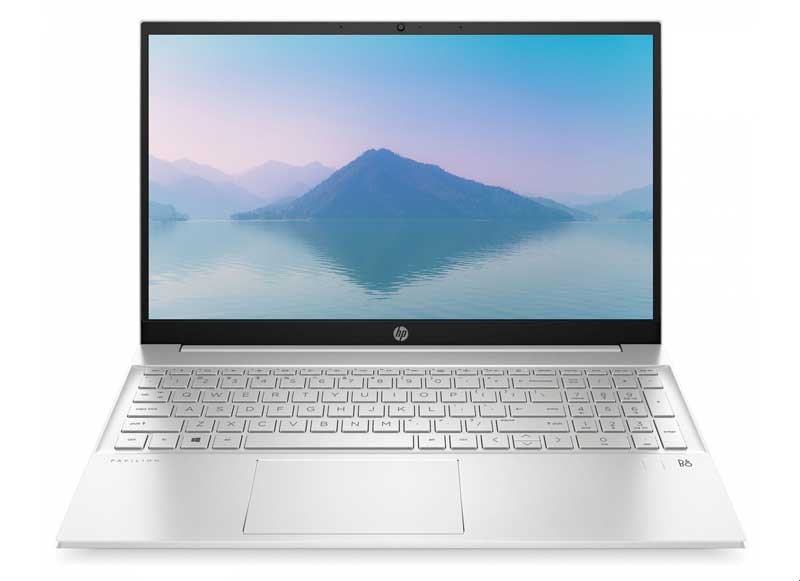 Cách sử dụng laptop HP cho người mới bắt đầu
Cách sử dụng laptop HP cho người mới bắt đầu
Cập nhật: 23/01/2026 Cách chỉnh máy chiếu
Cách chỉnh máy chiếu
Cập nhật: 22/01/2026 4 tính năng rất tiện dụng của máy in đa năng bạn nên biết
4 tính năng rất tiện dụng của máy in đa năng bạn nên biết
Cập nhật: 21/01/2026 7 mẹo hay sử dụng máy vi tính
7 mẹo hay sử dụng máy vi tính
Cập nhật: 20/01/2026 7 bước giúp máy tính chạy mượt hơn
7 bước giúp máy tính chạy mượt hơn
Cập nhật: 19/01/2026 Các quy tắc giúp mắt khoẻ dù nhìn máy tính nhiều
Các quy tắc giúp mắt khoẻ dù nhìn máy tính nhiều
Cập nhật: 18/01/2026 Mẹo tiết kiệm mực cho máy in
Mẹo tiết kiệm mực cho máy in
Cập nhật: 16/01/2026